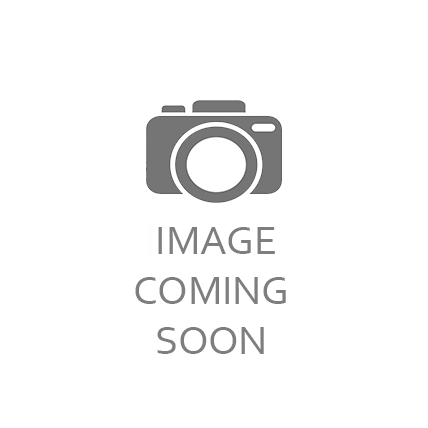Product Description
Intel SLC3R E7-2820 Six Core 2GHZ/18MB Processor
Intel Part Number: SLC3R, AT80615007245AA
HP Part Number: 643757-B21, 643757-L21, 650018-001
IBM Part Numbers: 69Y3065, 69Y3066, 69Y3068, 69Y3069, 88Y5648, 88Y5649, 88Y5666
Series: E7-28XX
Speed: 2GHZ
L2 Cache: 2MB
L3 Cache: 18MB
Bus Speed: 2933
Socket: LGA 1567
Cores: Eight, 8C
Quick Path Speed: 5.86 GT/s
Memory Supported: DDR3-800, DDR3-978, DDR3-1066 ECC
The Intel SLC3R was tested in an HP Proliant server.
The processor will work in numerous Dell Poweredge Servers, HP Proliant Servers, and IBM X-Series servers. Contact us if you need a certain heatsink for it.
Always replace the INTEL SLC3R E7-2820 SIX CORE 2GHZ/18MB PROCESSOR with a genuine Intel part. We carry the refurbished INTEL SLC3R in our own stock. The INTEL SLC3R E7-2820 SIX CORE 2GHZ/18MB PROCESSOR is a fully tested replacement. The INTEL SLC3R will be packaged in a static bag, bubbled, and placed in a new box. Orders placed before 4PM central time for the INTEL SLC3R E7-2820 SIX CORE 2GHZ/18MB PROCESSOR normally will ship out the same day the order is placed. The INTEL SLC3R comes with a one year warranty.
Steps to trouble shoot processors (This is assuming the system has been running up until now).
- Run the appropriate diagnostics test if possible.
- Turn off the system and disconnect the system from the electrical outlet.
- Remove the heatsink from the processor.
- Clean off any thermal paste residue from the heatsink and processor.
- Remove the processor from the socket and observe the processor and processor socket for any debris or bent pins.
- Reseat the processor, reapply the recommended amount of thermal paste to the processor and attach the heatsink.
- Reconnect power to the system and turn on.
- If no POST then it’s possible that the processor is faulty or the system board has failed.